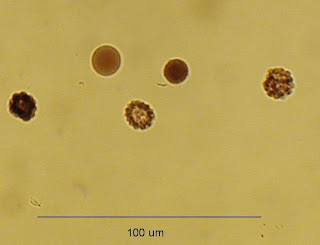2008年9月10日 星期三
2008年5月5日 星期一
期中測驗
1. 基本數位影像處理(20分)
(1) 以Excel準備資料數字檔,如附件962DIP-data.xls。
(2) 以import功能將.txt轉成.gif檔展示於自己之BLOG


orno

orsd

接著Edit > Selection > specify
再來Image > Grop
(1) 以Excel準備資料數字檔,如附件962DIP-data.xls。
(2) 以import功能將.txt轉成.gif檔展示於自己之BLOG

2. 基本數位影像處理(15分)
orsp
orsm
orfe

orno

orsd

3.基本數位影像處理(15分)
至File > Open Samples開啟Leaf接著Edit > Selection > specify
再來Image > Grop
2008年4月11日 星期五
2008年3月28日 星期五
080328數位影像處理
Title: p1-1Width: 725 pixelsHeight: 720 pixelsCoordinate origin: 0,0Bits per pixel: 32 (RGB)No ThresholdMagnification: 0.75
Title: p2-1Width: 725 pixelsHeight: 720 pixelsCoordinate origin: 0,0Bits per pixel: 32 (RGB)No ThresholdMagnification: 0.75

Title: StereoWidth: 725 pixelsHeight: 720 pixelsCoordinate origin: 0,0Bits per pixel: 32 (RGB)No ThresholdMagnification: 0.75
2008年3月21日 星期五
080321數位影像處理

Title: Bembryos.jpgWidth: 1600 pixelsHeight: 1200 pixelsCoordinate origin: 0,0Bits per pixel: 32 (RGB)No ThresholdMagnification: 0.5Uncalibrated

Title: Drawing of leaf.jpgWidth: 507 pixelsHeight: 446 pixelsCoordinate origin: 0,0Bits per pixel: 32 (RGB)No ThresholdUncalibrated

Original影像 or Smooth 平滑 sm Sharpen 銳利 spFind Edges 找邊 fe Enhance Contrast 增強對比 ec雜訊 ">Noise> 雜訊 no陰影 ">Shadows> 陰影 sd
訂閱:
意見 (Atom)